This post will explain how to integrate looppress and BuddyPress to create token gated groups.
Step 1:
Navigate to the looppress settings tab in the admin dashboard.
Step 2:
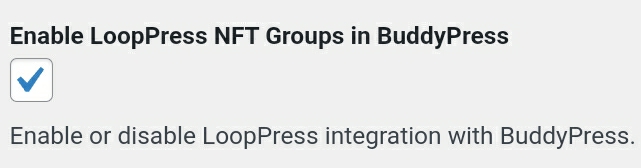
Check the option to enable token gating settings for BuddyPress groups.
Click save settings at the bottom of the page.
Step 3:
Now when a user creates a group, they can find the LoopPress settings next to the manage tab on the group options page.
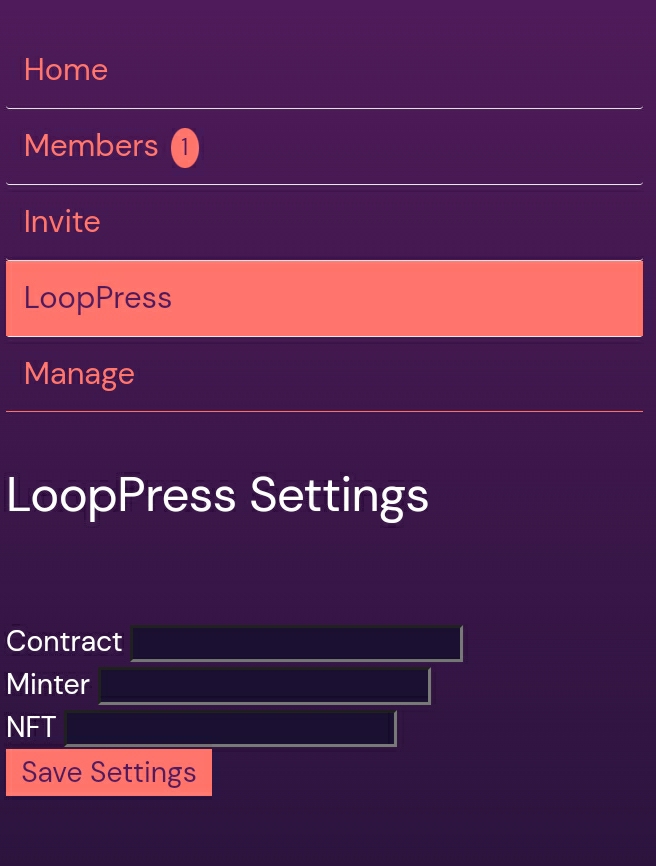
Navigate to that page.
Step 4:
Enter the NFT, minter, or contract requirements for the group.
Step 5:
Click “Save Settings”
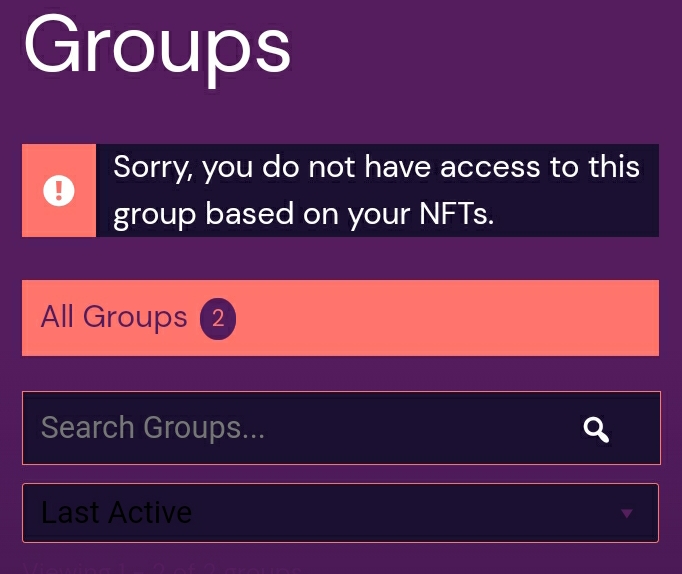
That’s it! You have created a token gated group!